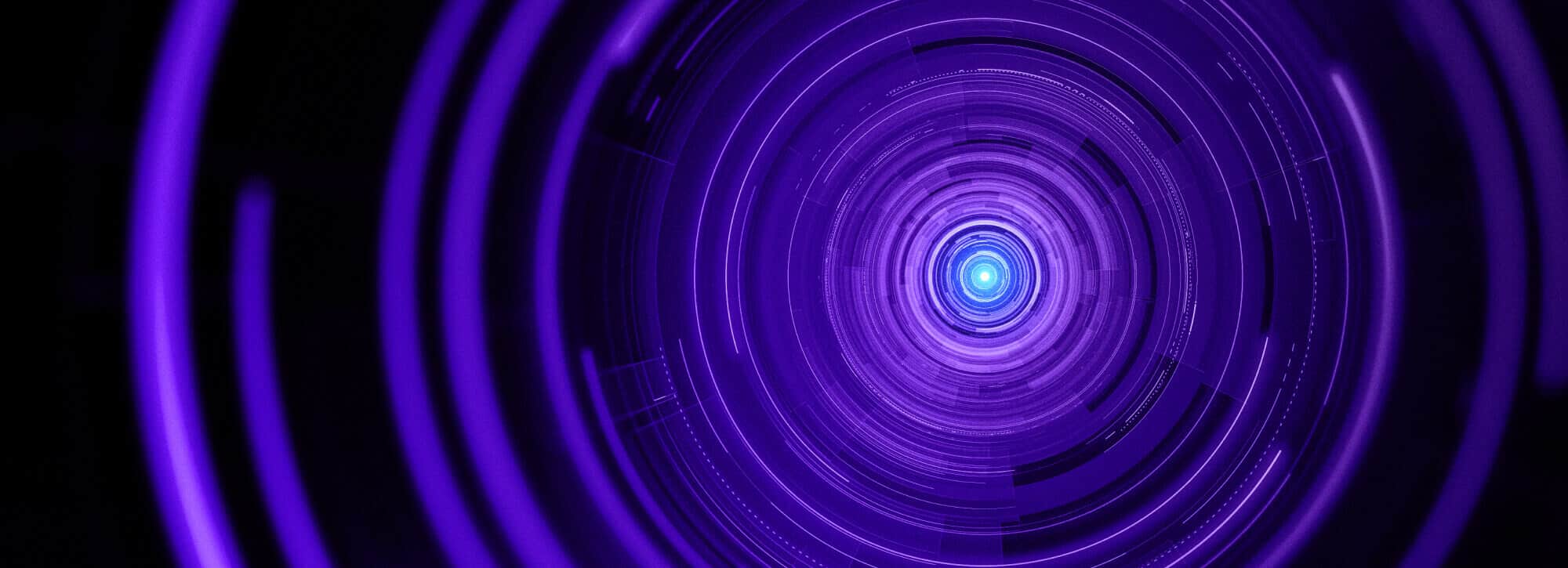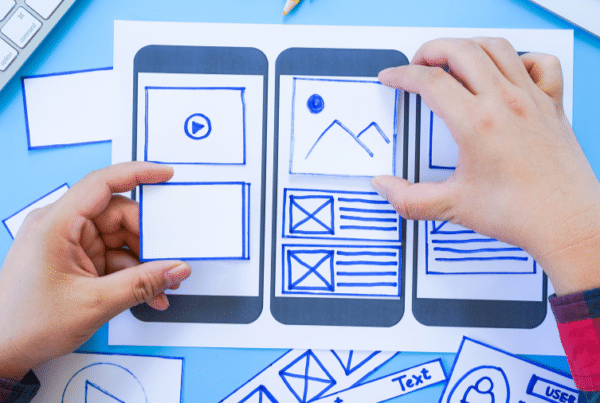What Is MFA and Why Is It Important?
As the security landscape evolves and threats that compromise user credentials grow more common, it’s important to implement strong security measures to protect your business and customers. Usernames and passwords alone don’t provide sufficient safeguards against unauthorized account access. Multi-factor authentication (MFA) adds an extra layer of protection against threats like phishing attacks, credential stuffing, and account takeovers. Multi-factor authentication is one of the easiest, most effective ways to help prevent unauthorized account access and safeguard your Salesforce data.
How Multi-Factor Authentication Works
MFA requires users to prove they’re who they say they are by providing two or more pieces of evidence – or factors – when they log in. One factor is something the user knows, such as their username and password combination. Other factors are verification methods that the user has (such as an authenticator app or security key) or that the user is (such as biometrics). By tying user access to multiple, different types of factors, it’s much harder for a bad actor to gain entry to your Salesforce environment. Even if a user’s password is stolen, the odds are very low that an attacker can guess or impersonate a factor that a user physically possesses
Suggested MFA Verification Methods for Salesforce
Mobile option:
- Salesforce Authenticator: Fast, Free, Frictionless MFA (*My preferred method)
Computer/desktop-based option:
*How to find if you are running 64-bit or 32-bit Windows
There is nothing that we can do ahead of time to prep for it, each individual will be prompted to select the method that works best for their case (you can download the app on your phone or your computer).
I am available tomorrow to assist with any issues that you may run into while setting up your MFA, but the process is straightforward.
Thank you!
Igor