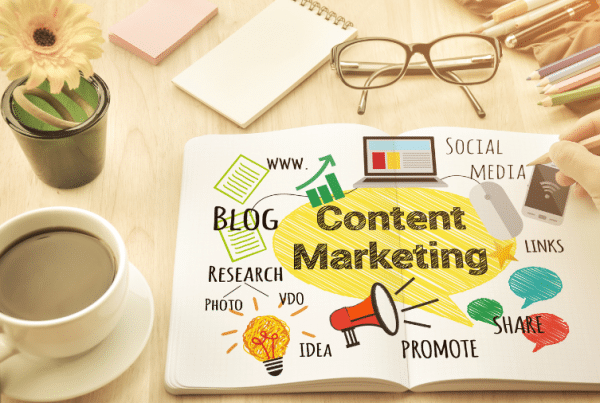In today’s fast-paced business world, customer relationship management (CRM) systems play a pivotal role in helping organizations streamline their operations, improve customer interactions, and boost overall efficiency. However, the effectiveness of your CRM system is greatly determined by the simplicity of its interface. A complex CRM interface can lead to confusion, inefficiency, and ultimately hinder your business’s growth.
In this blog post, we’ll explore five valuable tips for simplifying your CRM interface to make it more user-friendly and efficient. By following these tips, you can ensure that your CRM system enhances your business operations rather than becoming a cumbersome obstacle.
Tip 1: Prioritize User Experience
The cornerstone of any effective CRM system is its user interface (UI). To simplify your CRM interface, prioritize user experience (UX) design. Your CRM should be intuitive and user-friendly, ensuring that employees can quickly learn how to navigate and make the most of its features.
Consider the following UX principles:
– Clean and Consistent Design: Maintain a clean and consistent design across all CRM screens. Use a simple color scheme, easy-to-read fonts, and intuitive icons.
– Streamlined Navigation: Organize the navigation menu logically and use clear labels for each section. Users should be able to access the most important features with just a few clicks.
– Mobile Optimization: Ensure that your CRM interface is responsive and works seamlessly on mobile devices. This is essential for employees who need to access CRM data while on the go.
By focusing on UX, you’ll make it easier for your team to use the CRM effectively, which, in turn, will boost productivity and efficiency.
Tip 2: Customize to Your Needs
Every business has unique processes and requirements. To simplify your CRM interface, customize it to meet your specific needs. Most CRM systems offer extensive customization options, allowing you to tailor the interface to match your workflow.
Consider these customization possibilities:
– Custom Fields: Add fields that are relevant to your business, and remove those that aren’t. This reduces clutter and ensures that your team only sees the information that matters.
– Workflow Automation: Set up automation rules to streamline repetitive tasks, such as sending follow-up emails, assigning leads, or updating contact information.
– Personalized Dashboards: Create personalized dashboards for different roles within your organization. Sales teams might need different insights compared to customer support teams.
By customizing your CRM interface, you can eliminate unnecessary elements and ensure that your employees have access to the tools and data they need to perform their roles efficiently.
Tip 3: Provide Comprehensive Training
Simplifying your CRM interface isn’t just about the software itself; it also involves training your team to use it effectively. Without proper training, even the simplest CRM can become a source of frustration.
Invest in comprehensive training programs that cover:
– Basic Navigation: Teach your employees how to navigate the CRM, access records, and perform common tasks.
– Advanced Features: Ensure that your team is aware of and can use advanced CRM features that can enhance their productivity.
– Troubleshooting: Train your staff on how to troubleshoot common issues and provide resources for support.
Regular training sessions and access to helpful resources will empower your employees to make the most of the CRM system, improving their efficiency and job satisfaction.
Tip 4: Integrate with Other Tools
A CRM system doesn’t operate in isolation; it should seamlessly integrate with other tools your organization uses. Integrations simplify workflows by allowing data to flow between different systems without manual input.
Consider integrating your CRM with:
– Email Marketing Platforms: Connect your CRM to your email marketing software to track interactions and automate follow-up emails.
– Accounting Software: Sync your CRM with accounting software to ensure accurate billing and financial data.
– E-commerce Platforms: Integrate your CRM with your e-commerce platform to track customer orders and preferences.
Integrations eliminate the need for double data entry and reduce errors, making your business processes more efficient.
Tip 5: Regularly Review and Refine
Simplifying your CRM interface is an ongoing process. To ensure that your CRM remains efficient, regularly review and refine your setup. Ask for feedback from your team to identify pain points and areas for improvement.
Here’s how you can do it:
– Feedback Loops: Establish feedback channels where employees can report issues, suggest improvements, or request additional training.
– Regular Updates: Stay informed about updates and new features in your CRM software. Take advantage of improvements that can simplify the interface further.
– Data Cleanup: Periodically review and clean up your CRM data to remove duplicates, outdated records, and irrelevant information.
By continuously reviewing and refining your CRM interface, you can adapt to changing business needs and ensure that it remains a valuable asset for your organization.
In conclusion, a simplified CRM interface can significantly enhance the efficiency of your business operations. Prioritize user experience, customize the CRM to your needs, provide comprehensive training, integrate with other tools, and regularly review and refine your setup.
By following these five tips, you can ensure that your CRM system not only simplifies your workflow but also empowers your team to build stronger customer relationships and drive business growth.
Don’t wait—start simplifying your CRM interface today to boost your business’s efficiency and competitiveness in the market!
Ready to streamline your CRM? Contact us today to get started!
If you have any questions or would like more information on CRM simplification, please feel free to reach out to our team. We’re here to help you optimize your CRM for maximum efficiency.