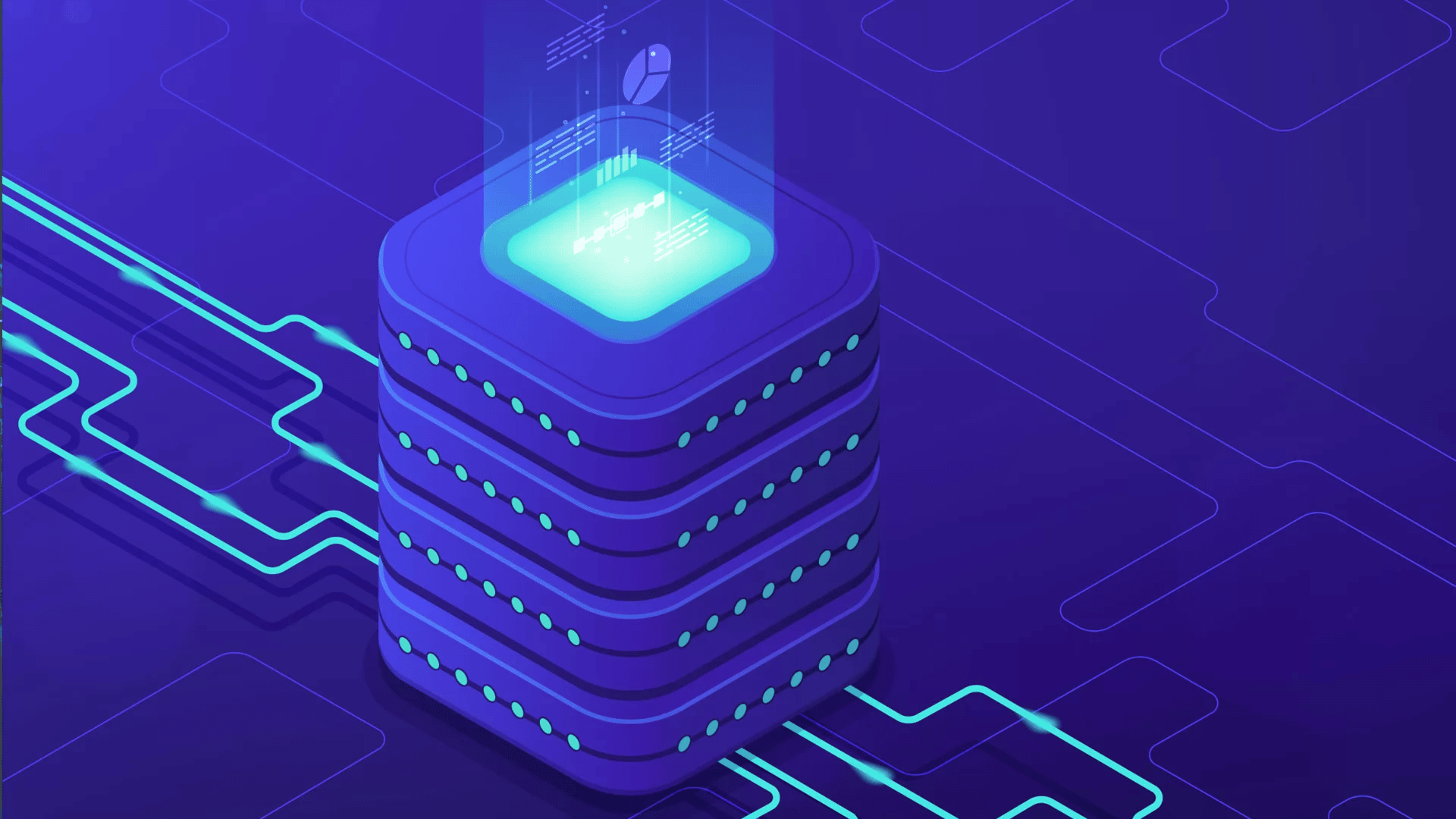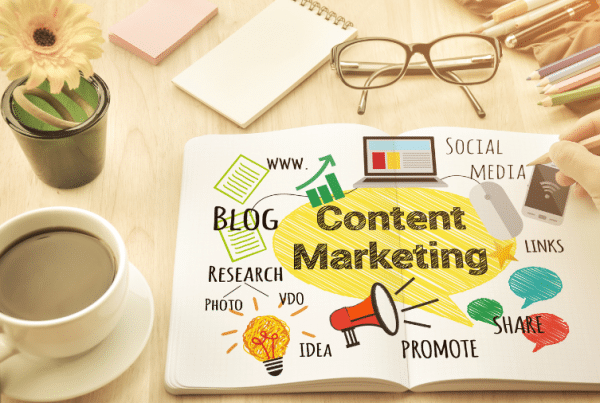File Transfer Protocol (FTP) for Website Access
FTP stands for “File Transfer Protocol” – does that answer your question? Of course not – that’s geek speak.
That is what it is though – it’s a protocol for transferring files. Files for your website sit on a web server. That server is always on the Internet so that your website is always accessible. For people to view your website, they need to get the files that reside on your web server. So to get the files to the web server (upload) or to grab the files from the web server (download), you need to have a way to connect to it.
That’s what FTP is. It’s a way to connect to your web server to transfer files.
FTP Programs
You need an FTP program (sometimes called an “FTP client” by the geeks) in order to upload and download files. There are some popular ones out there like WS_FTP (Windows), Transmit (for Mac) or FileZilla (for PCs or Macs). Some are free and some you have to pay a little for. Using your web browser for FTP can work but using an FTP program works much better.
If you use Firefox as your web browser, then there’s a handy plugin called FireFTP that works pretty well. You can use it to test your connection.
Information Needed for an FTP Connection
Once you have that, you need to get the FTP connection information from your web host. This consists of:
- FTP server name (and FTP port – otherwise, the default port of 22 is used)
- FTP username
- FTP password
There may also be a:
- FTP remote path
But we can usually figure out what that is just by looking around.
If we’re asking for FTP information from you, the 3 things listed above is what we need. If you are not sure what it is, then the best place to find out is by contacting your web host.